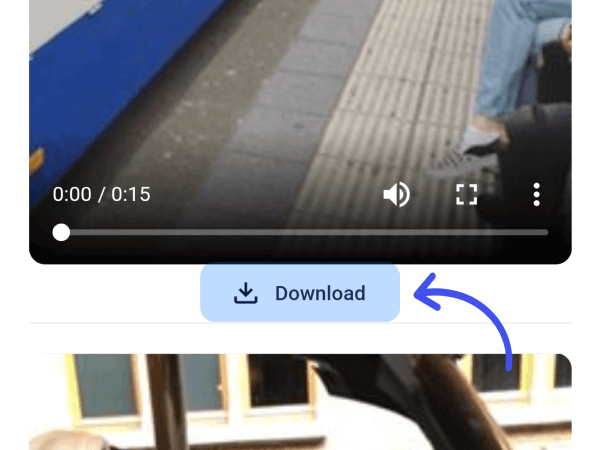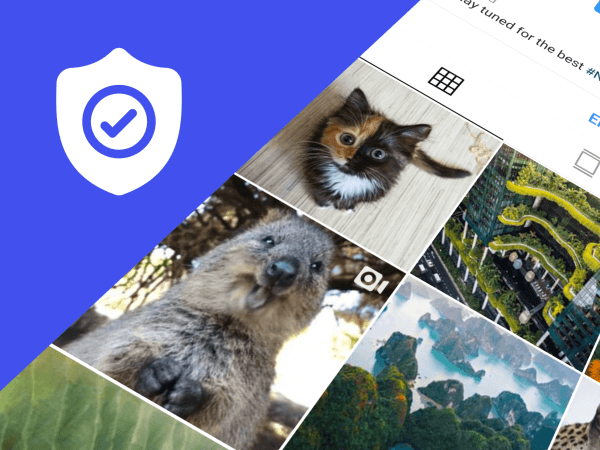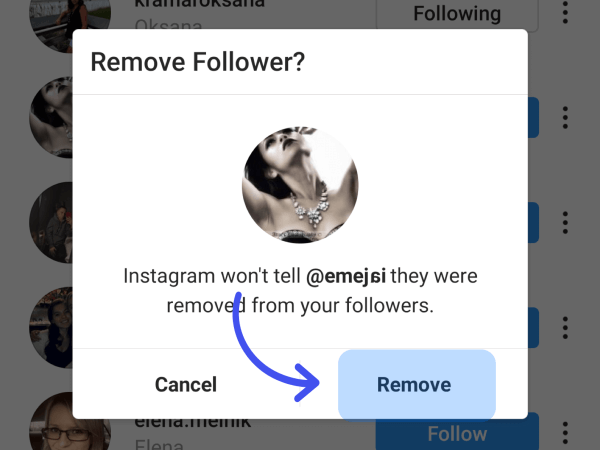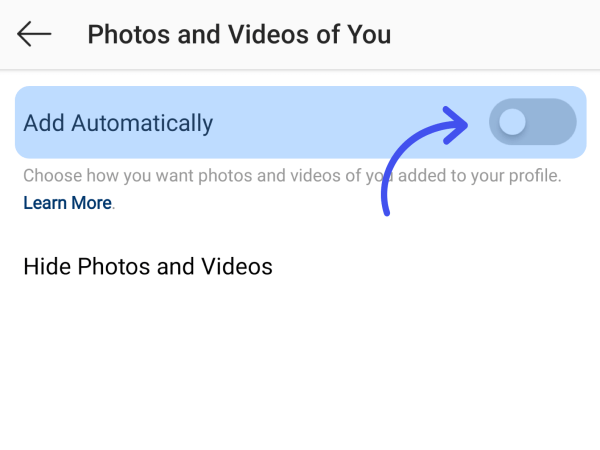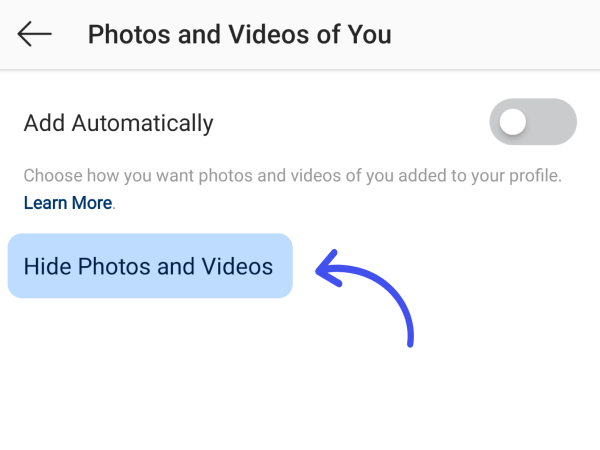Instagram Downloader Tools
These downloader tools allow you to save and repost awesome content from Instagram.
Downloader for Instagram - Save Photos, Videos, Reels and Stories
If you’ve ever wanted to save someone else's stories, videos, reels, or photos, you would've discovered that Instagram doesn't offer this feature and only allows you to save your own content. With our website, you can safely download any content featured on your friends or favorite celebrities' profile! Yes, that includes their stories (which disappear after 24 hours). With millions of interesting photos, videos, stories and reels posted on Instagram daily, sometimes the sharing option isn't enough. Unlike many other websites, our website offers fast and reliable downloader tools, so whether you want to make sure your favorite content stays on your phone or you simply want to save content for offline viewing, we make it easy and safe. Our downloader tool is also free to use and doesn't leave any watermarks on any of the content you download directly to your phone. The demand for this feature is growing, and our users love having the option to safely download their favorite content onto their personal devices before a story, post, or even a favorite account disappears forever.
How to Download Photos, Videos, Stories and Reels on Instagram
Our tools make it easier than ever to save any publicly available content directly to your phone or computer. All you need is to enter a username or the link of the post, video, or reel you wish to download. To retrieve someone else's story before it expires, simply enter the account's username into the search bar at the top of our website. Once the correct account appears, you can navigate to the “Stories” option underneath their profile. Next, download the story the same way you would download the profile picture.
To save another user's photos, videos or reels, you will need to copy the link for that post, which is easily accessible. In your Instagram app, go to the post you wish to save and find the options tool. For Iphone, it will be the three dots usually located on the top right-hand corner. Once you've pulled up the options for that post, you will see the “Copy Link” button. Copy the link and browse to any of our tools on the website and paste it in the search bar. Once the results are loaded, tap the visible blue download button under the results to save directly to your device. Downloads can be saved to your desktop computer, iPhone or android phone.
Why Download Instagram Stories, Reels, Photos and Videos?
Like other social media sites, Instagram is a tool used to display some of the best content users want to share. A variety of accounts are dedicated to specific topics, like celebrity fan pages and meme accounts. As a social media site that emphasizes visuals and pictures, Instagram contains amazing content that other users would want to save for easy access, especially when online viewing isn't available. While Instagram allows you to share content within its app and create a collection of your favorite posts, your sharing and viewing options are limited. Sharing a favorite post via other social media accounts can also prove to be difficult. You would also need to load that content anytime you want to share it with family or friends, and online access may not be readily available at any given time. With our website, you can download a story, photo, video, or post and share it on other social media sites.
Simply saving content within the Instagram app will not guarantee the post will stay there indefinitely. By using our Instagram downloader tools, you can save the media content onto your personal device where you can remove, share, edit, view offline, etc. Our Instagram downloader tools allow you to download and save any public content to your device for unlimited offline viewing or to share with your friends and family.
Can I download content from private accounts?
Unfortunately, even if you follow a private account and can view their stories and posts, our site will not allow you to download their content. Instagram users have the option to restrict their account from public view and this decision should be respected. Our tools allow you to download any content from public accounts that have agreed to share their content with anyone who views their profile page.
Will users be notified if I download their content?
When viewing and downloading stories using our website, the users will not be notified that you have seen or accessed their story. If you view their story through Instagram, then they can check and see who all viewed their story.