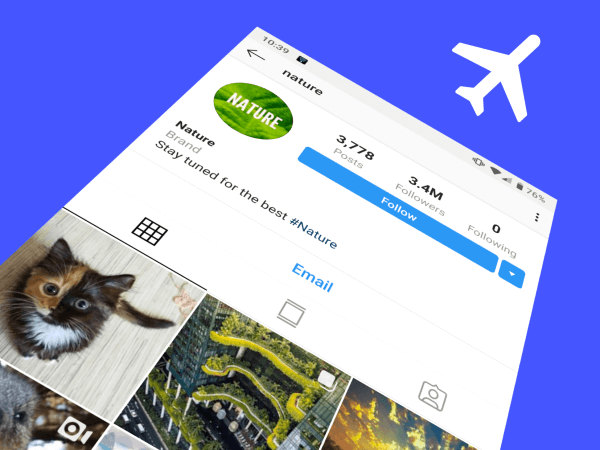Have you ever been scrolling through Instagram, exploring old posts, and suddenly realized—Oops! You just liked a post from two years ago? It can be embarrassing, especially if you're deep-diving into someone's profile.
The good news is that there are ways to look through Instagram pictures without accidentally liking them. Whether you're checking out old posts, researching a brand, or simply browsing, this guide will help you scroll stress-free without worrying about accidental taps.
Why Accidental Likes Happen on Instagram
Instagram’s double-tap feature makes it incredibly easy to like posts—sometimes unintentionally. Here’s why accidental likes are common:
✔ Fast scrolling: Quickly moving through posts can lead to accidental taps.
✔ Zooming in: Many users instinctively try to pinch-to-zoom, which registers as a like.
✔ One-handed scrolling: Holding your phone awkwardly may cause unintentional double-taps.
Luckily, there are a few simple tricks to prevent accidental likes while browsing Instagram.
5 Ways to Avoid Accidentally Liking Instagram Posts
1. Use Airplane Mode for Safe Scrolling
One of the best tricks to prevent unwanted likes is browsing Instagram in Airplane Mode.
How It Works:
- Open Instagram and let the feed load completely.
- Turn on Airplane Mode (on iOS or Android) to disconnect from the internet.
- Now, browse posts without worrying about likes. Since you’re offline, any accidental taps won’t register.
- Before turning Airplane Mode off, close the Instagram app to prevent any delayed actions.
💡 Pro Tip: This method is great for checking out someone’s profile without leaving a digital footprint.
2. Browse Instagram on a Web Browser
If you’re trying to look through someone’s Instagram without accidental engagement, consider using Instagram’s desktop version.
Why It Helps:
- The double-tap feature doesn’t work on a browser.
- You have more control with a mouse compared to touchscreens.
- No accidental story views (useful if you want to remain unnoticed).
To do this, simply go to Instagram.com on your desktop and browse freely.
3. Scroll Slowly and Use Only One Finger
If you prefer using the Instagram app, try this simple technique:
✔ Scroll slowly to avoid tapping posts unintentionally.
✔ Use one finger to scroll instead of two, reducing accidental gestures.
✔ Avoid tapping near the center of a post where likes are registered.
Being more mindful of how you scroll can significantly reduce accidental interactions.
4. Tap and Hold to Preview Posts (Instead of Opening Them)
A smart way to view Instagram posts without engaging is by using the tap-and-hold feature (available on some devices).
How to Use It:
- On the Explore page or someone’s profile, press and hold a post thumbnail.
- This opens a quick preview without actually clicking on the post.
- Release your finger, and the preview will close—no likes, no risks!
This is especially useful for checking out multiple posts quickly without worrying about mistaken likes.
5. Use an Instagram Viewer Tool
If you want to browse Instagram without interacting at all, a great alternative is using an Instagram profile viewer tool like InstaDP.
With InstaDP, you can:
✔ View public Instagram profiles without an account.
✔ Check out profile pictures in full resolution (since Instagram doesn’t allow this by default).
✔ Explore posts safely without any accidental likes or interactions.
👉 Try InstaDP to view Instagram content hassle-free!
What to Do If You Accidentally Liked a Post
If you’ve already liked a post by mistake, don’t panic! Here’s how to undo it before the user notices:
1. Unlike the Post Immediately
- If you quickly tap the heart again, the like will disappear.
- If the person isn’t actively using Instagram, they might never see the notification.
2. Engage With Recent Posts Instead
- If you’re really worried, you can like a newer post from the same profile.
- This way, even if they see a notification, it’ll be for a more recent and less awkward like.
3. Adjust Your Browsing Habits
- If accidental likes happen often, try one of the safe scrolling methods mentioned earlier.
Final Thoughts
Accidentally liking an old Instagram post can be embarrassing, but with the right scrolling techniques and tools, you can browse worry-free.
🚀 For ultimate safety, try:
✔ Airplane Mode for offline scrolling.
✔ Instagram on a browser to disable the double-tap feature.
✔ Slow, mindful scrolling to prevent accidental taps.
✔ Profile viewer tools like InstaDP for risk-free browsing.
By following these steps, you can confidently explore Instagram without leaving a digital trail!
Want more Instagram hacks? Check out our blog for more tips on social media privacy, profile customization, and browsing tricks! 🎯