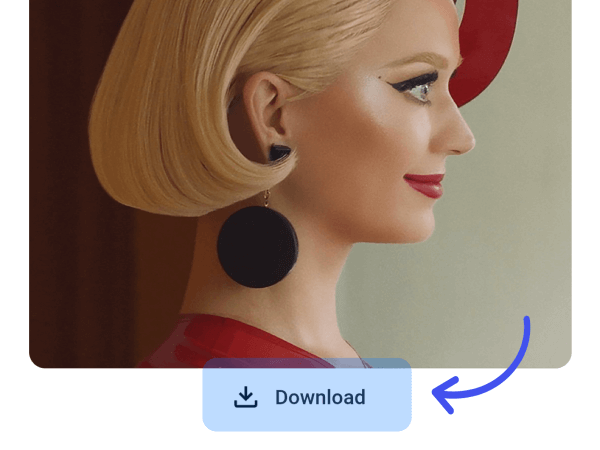Have you ever tried to view or download an Instagram profile picture, only to find that the platform doesn’t allow it? By default, Instagram displays profile pictures in a small, circular format with no option to expand or download them.
Whether you want to save your own profile picture, view someone’s full-sized display photo, or keep a high-resolution version of an image, there’s an easy way to do it. In this guide, we’ll show you how to download Instagram profile pictures in their original quality—quickly and hassle-free!
Why Can’t You Download Instagram Profile Pictures Directly?
Instagram prioritizes privacy and security, which is why they don’t allow users to click, zoom, or download profile pictures directly from the app. Unlike posts, reels, and stories, profile pictures are restricted and can only be viewed in a small-sized circular frame.
However, there are legitimate ways to download Instagram profile photos in high resolution without violating any rules.
How to Download Instagram Profile Pictures in Full Size
Method 1: Using an Online Tool (InstaDP)
The easiest way to download an Instagram profile picture in HD quality is by using an online tool like InstaDP, which allows you to view and save profile images in their original resolution.
Steps to Download a Profile Picture with InstaDP
- Go to InstaDP on your mobile or desktop browser.
- In the search bar, enter the Instagram username of the profile you want to view.
- Click Search and wait for the tool to fetch the profile image.
- Once the full-sized image appears, click the Download button to save it to your device.
🎯 Why Use InstaDP?
- No app installation required
- Works for both public and private profiles
- 100% free and user-friendly
👉 Try it now at InstaDP and download profile pictures instantly!
Method 2: Using a Web Browser Trick (For Desktop Users)
If you prefer a manual approach, you can extract the profile picture URL from Instagram’s page source.
Steps to Download via Browser
- Open Instagram on a web browser and navigate to the profile page.
- Right-click on the profile picture and select “Inspect” (or press Ctrl+Shift+I on Windows / Cmd+Option+I on Mac).
- Look for the image URL in the HTML code (it usually starts with https://scontent-).
- Copy and paste the URL into a new tab.
- Right-click on the full-size image and select “Save Image As” to download.
💡 Note: This method works for public profiles only and does not provide the original full resolution image in many cases.
Method 3: Using a Screenshot (Alternative for Mobile Users)
If you’re unable to use the above methods, the last resort is taking a screenshot and cropping it manually.
Steps to Take a High-Quality Screenshot:
- Go to the Instagram profile and open the profile picture.
- If possible, zoom in to enlarge the image.
- Take a screenshot on your device:
- iPhone: Press the Power + Volume Up buttons (Face ID) or Power + Home button (Touch ID).
- Android: Press the Power + Volume Down buttons.
- Open your Gallery or Photos app, crop the image, and save it.
While this method doesn’t provide the highest resolution, it’s a quick solution if you only need a basic copy.
Why Would You Need to Download an Instagram Profile Picture?
Downloading an Instagram profile picture can be useful for:
✔ Saving your own profile image for backups or reuse.
✔ Viewing a full-size image of someone’s profile (especially useful for business accounts).
✔ Recognizing fake or impersonation accounts that might be using someone else’s picture.
✔ Creating thumbnails or banners for content creators.
🔹 Important Note: Always respect privacy and copyrights when downloading images. Instagram content is owned by the user, so avoid using photos without permission.
Frequently Asked Questions (FAQs)
1. Can I Download Someone’s Instagram Profile Picture Without Them Knowing?
Yes, using tools like InstaDP allows you to view and download full-size profile pictures without notifying the user. Instagram does not send any notifications for profile picture views or downloads.
2. Will the Image Be in Original Quality?
The quality of the downloaded image depends on how the user uploaded it. If the original upload was in high resolution, then tools like InstaDP will fetch the best available version.
3. Can I Download Profile Pictures from Private Accounts?
Yes, but only if you follow the private account. Instagram restricts access to private profile content, so you won’t be able to download a profile picture unless you’re an approved follower.
4. Is It Legal to Download Instagram Profile Pictures?
Downloading Instagram profile pictures for personal use (such as recognizing someone or saving your own) is fine. However, using someone’s image for commercial purposes without permission may violate copyright laws. Always be ethical when using downloaded content.
Final Thoughts
Instagram doesn’t allow direct downloads of profile pictures, but with the right tools and techniques, you can easily view and save full-sized images in just a few clicks.
For the quickest and easiest solution, use InstaDP to instantly download high-quality Instagram profile pictures—without any hassle. Whether you need to save your own image or check out someone else’s profile in full resolution, this method is fast, free, and effective.
🔹 Try it now: Download Instagram Profile Pictures with InstaDP
Want more Instagram tips? Explore our blog for more tricks on Instagram downloads, profile customization, and social media hacks! 🚀