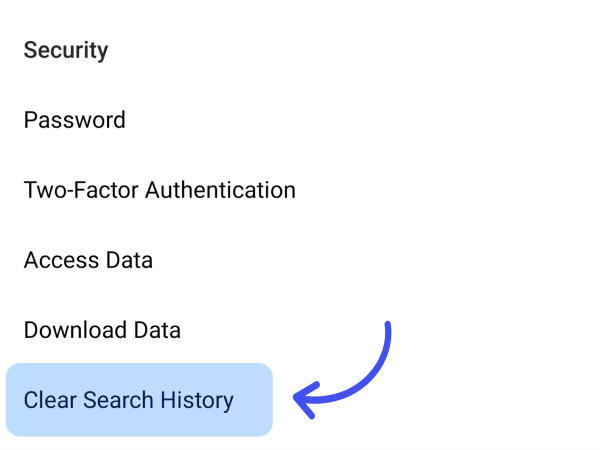When you search for users or hashtags on Instagram, the app remembers your searches for future use. Some people appreciate this shortcut, because next time they search for a particular user, the name will show up right away. For privacy reasons, however, some people prefer not to have their previous searches on display.
To clear your search history:
- Go to your profile and click the “gear” icon (iOS) or the vertical dots (Android) at the top to access Instagram settings.
- Under “Account,” locate the “Search History” option.
- Tap on “Clear Search History.” You will be prompted with a question to verify you want to clear your search history. Click “Yes, I’m sure.”
For good measure, you can clear your history again.
You will also notice that if you click the search bar, a list of suggested users will appear right away. If you do not want to view these users, you can easily delete them by holding down on the particular name and clicking “Hide.”