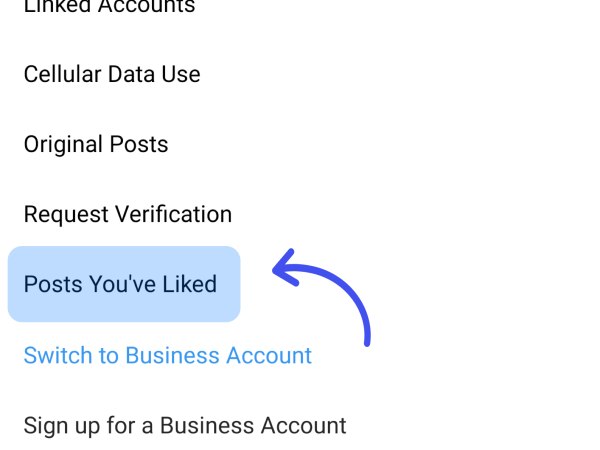Ever found yourself mindlessly scrolling through Instagram, only to realize that you may have accidentally liked an old post? We’ve all been there. Whether it’s an embarrassing like on a years-old photo or simply a mistaken double-tap, you might wonder: How can I check if I liked a post by accident?
The good news is that Instagram provides a way to track your likes, and even if you did like something unintentionally, there’s a quick fix. Let’s go through how to check and undo accidental likes while also learning some pro tips to avoid future slip-ups.
How to See Your Liked Posts on Instagram
Instagram keeps a history of posts you’ve liked, allowing you to check whether you mistakenly engaged with something. Here’s how you can access your liked posts:
For Mobile Users (iOS & Android)
- Open the Instagram app and go to your profile by tapping your profile picture in the bottom right corner.
- Tap the three horizontal lines (menu) in the top right corner.
- Select “Your activity.”
- Scroll down and tap “Likes.”
- You’ll now see a list of posts you’ve liked, sorted by the most recent.
From here, you can quickly scroll through your liked posts and check if you need to unlike anything.
For Desktop Users
Unfortunately, Instagram’s desktop version doesn’t have a built-in feature to view your liked posts. However, you can manually visit the post in question and check if the heart icon is red (indicating a like).
How to Unlike a Post on Instagram
If you spot an accidental like, don’t panic—it’s easy to undo it.
On Mobile:
- Go to your liked posts (using the steps above).
- Tap on the post you accidentally liked.
- Simply tap the heart icon again, and your like will be removed.
On Desktop:
- Visit the post you may have liked.
- If the heart icon is red, tap it to remove your like.
💡 Pro Tip: If you unlike a post immediately, the other user may not receive a notification—Instagram’s notifications update in real-time and may not register quick likes/unlikes.
How to Avoid Accidentally Liking Posts in the Future
Mistaken likes happen, especially if you’re scrolling quickly. Here are a few ways to prevent them:
- Use Instagram in Airplane Mode
- If you want to browse someone’s posts without interacting, turn on Airplane Mode before opening Instagram.
- This way, even if you accidentally tap like, Instagram won’t register it while offline.
- Exit the app before disabling Airplane Mode to ensure no actions sync.
- Scroll Carefully
- Avoid using double-taps to zoom on photos—this gesture also triggers a like!
- Scroll using one finger instead of two to reduce accidental interactions.
- Use the ‘Save’ Feature Instead of Liking
- If you’re browsing and want to revisit a post later, use the bookmark icon to save it instead of liking.
- This keeps the post handy without notifying the user.
- Hold Your Phone Differently
- If you tend to hold your phone with one hand while scrolling, slight movements can trigger unintentional taps.
- Consider adjusting your grip or using both hands for smoother scrolling.
Final Thoughts
Accidentally liking an Instagram post can be awkward, but fortunately, it’s easy to check and fix. By following the steps above, you can quickly review your liked posts and remove any unintended engagements. Plus, using tricks like Airplane Mode and intentional scrolling can help prevent mishaps in the future.
Now that you know how to stay in control of your Instagram likes, scroll away with confidence! 🚀
Want More Instagram Tips?
Check out our blog for more Instagram hacks, social media tips, and privacy tricks to enhance your experience. Don’t forget to share this guide with friends who might need it!