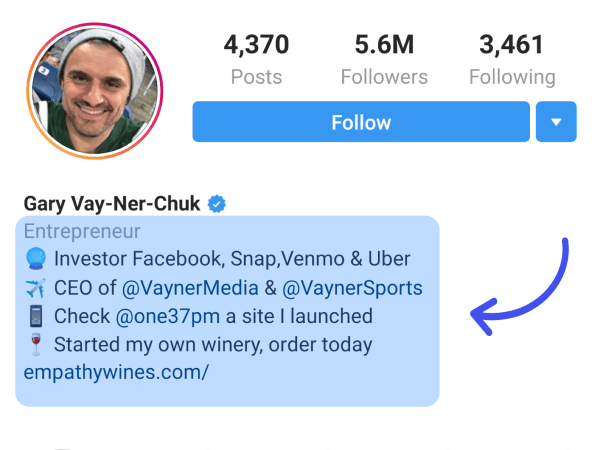Line breaks within a bio or caption create a clean, easy-to-read summary that grabs people’s attention. Some people add line breaks within a caption to separate their message from the hashtags and to make their post<s look less cluttered. For multiple other reasons, users want to create some space between their written thoughts, but Instagram has a few restrictions.
There are several ways you can go around creating line breaks in your bio or caption.
- Adding line breaks in your bio:
In the areas you want a line break (or 2), tap the space bar a few times then add a new paragraph. The extra space will create a line break and won’t disappear once you post. - Adding line breaks in a caption:
If you want to add space between your caption and hashtags, the best way is to use symbols or emojis. The most popular symbol is a period at the beginning of each line break. Your post will still look clean and organized.
If you are adamant about having blank space with no symbols, the best way is to use an app or website designed for that purpose. Unfortunately, with Instagram’s latest updates, typing your caption in the “Notes” app or using brackets with space in between will not work anymore.